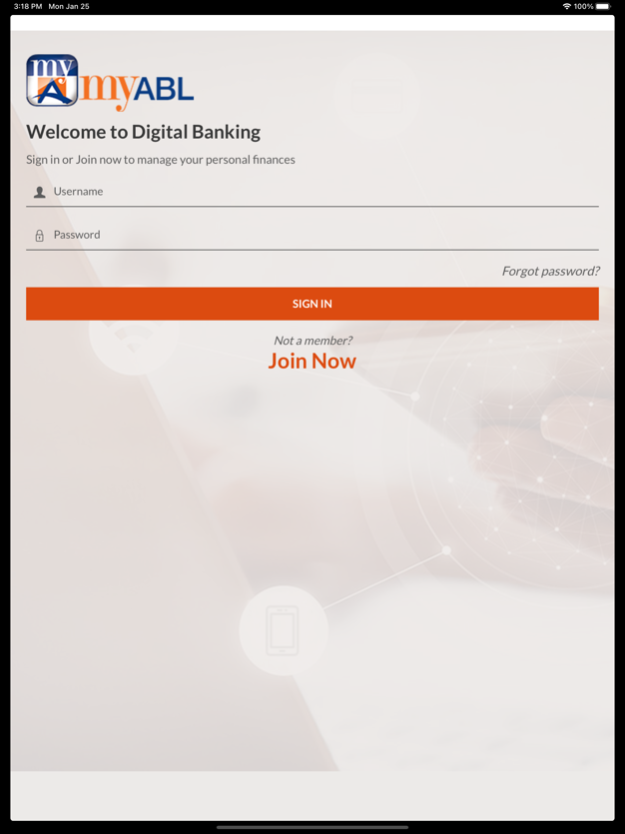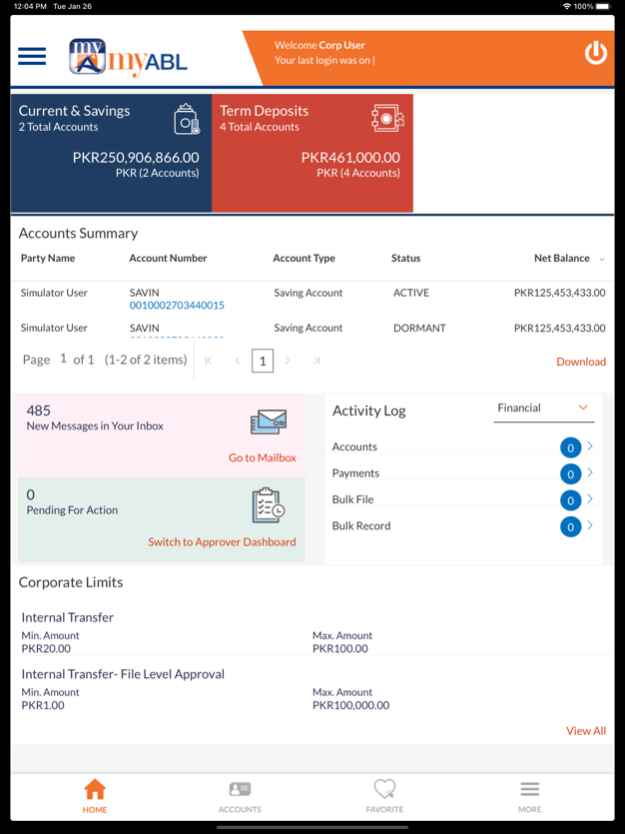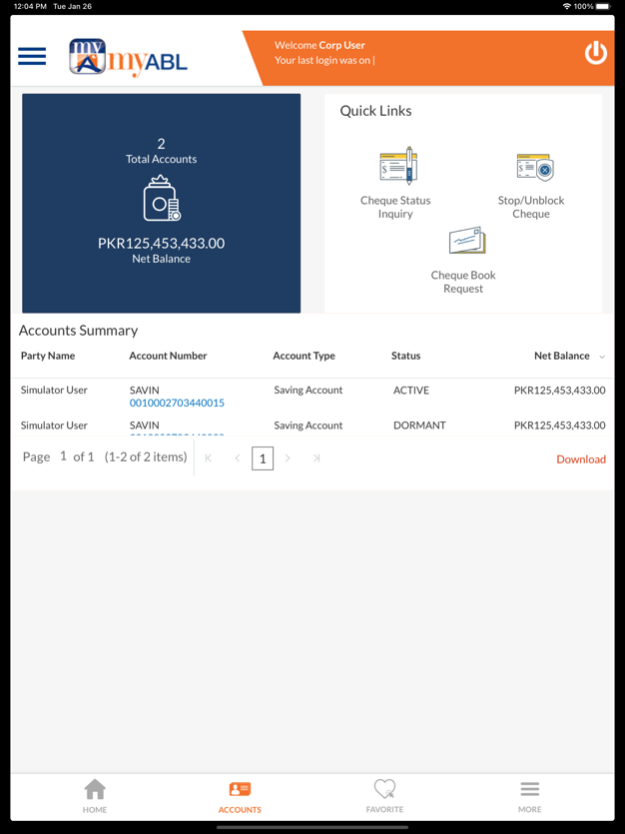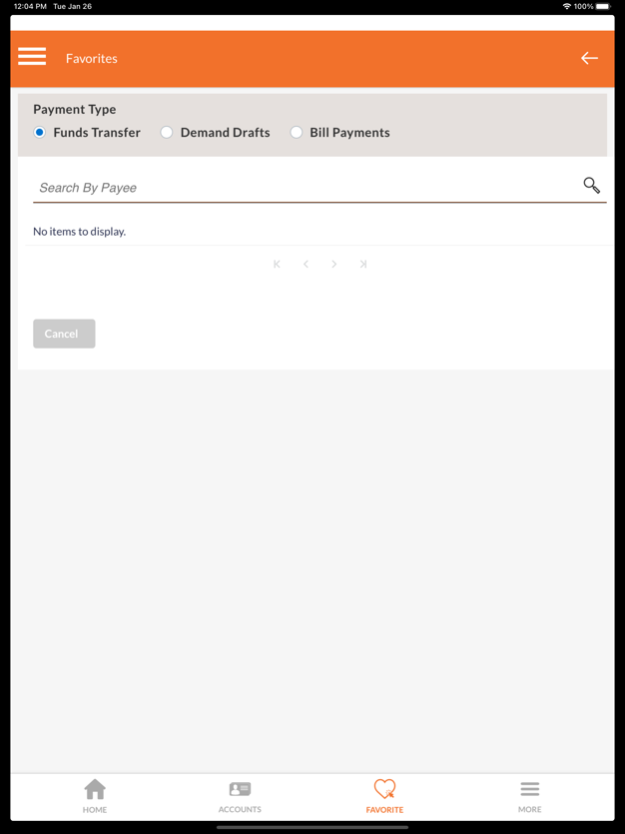myABL Business
Continue to app
Free Version
Publisher Description
Streamline your transactions through myABL Business mobile App.
Salient Features Include:
• Maker / Checker Workflow (as per corporate’s business requirements)
• 2nd Factor Authentication (time based one-time passcode) on sign-in and transaction execution through a separate authentication app (myABL Verify) for IOS devices
• Different Dashboards for viewer / maker / checker roles
• Wholistic View of
• Accounts
• Term Deposits
• Activity Log
• Mini Statement (Last 10 transactions)
• Account Statement
• Login History
Financial Transaction:
• Within ABL Funds Transfer
• Other Bank Funds Transfer
• Bill Payment
• Pay Anyone (through ABL’s counters)
• Franchise Payment
• International Funds Transfer
• Allied Banker Cheque’s Issuance
• Issuance of Term Deposit Receipts
Non-Financial Transactions:
• Cheque Status Inquiry
• Cheque Book Request
• Stop / Block Cheque
• Manage Payee’s list
• Manage Biller’s list
• Reports
Non-Financial (Trade Finance Module):
• Letter of Credit
• Initiate Letter of Credit
• View Import Letter of Credit
• View Export Letter of Credit
• Bills & Collection
• Initiate Collection
• View Import Bills
• View Export Bills
• Letter of Guarantee
• Initiate Outward Guarantee
• View Outward Guarantee
For more Information:
24/7 Helpline: 111-225-225
Email: Business.IB@abl.com (Front Desk BIB Team)
Desktop view: www.myabl.com
Corporate Website: www.abl.com
About myABL Business
myABL Business is a free app for iOS published in the Accounting & Finance list of apps, part of Business.
The company that develops myABL Business is AlliedBank. The latest version released by its developer is 1.0.
To install myABL Business on your iOS device, just click the green Continue To App button above to start the installation process. The app is listed on our website since 2024-04-19 and was downloaded 0 times. We have already checked if the download link is safe, however for your own protection we recommend that you scan the downloaded app with your antivirus. Your antivirus may detect the myABL Business as malware if the download link is broken.
How to install myABL Business on your iOS device:
- Click on the Continue To App button on our website. This will redirect you to the App Store.
- Once the myABL Business is shown in the iTunes listing of your iOS device, you can start its download and installation. Tap on the GET button to the right of the app to start downloading it.
- If you are not logged-in the iOS appstore app, you'll be prompted for your your Apple ID and/or password.
- After myABL Business is downloaded, you'll see an INSTALL button to the right. Tap on it to start the actual installation of the iOS app.
- Once installation is finished you can tap on the OPEN button to start it. Its icon will also be added to your device home screen.